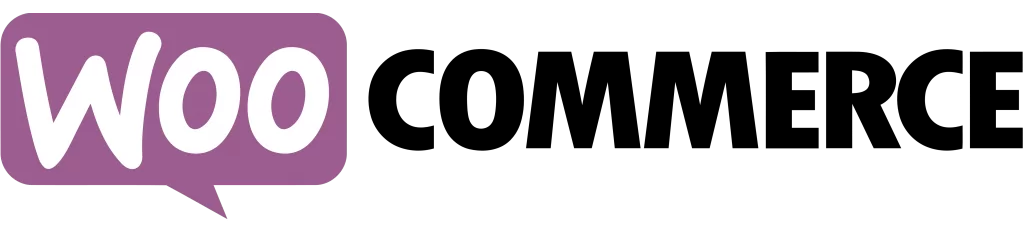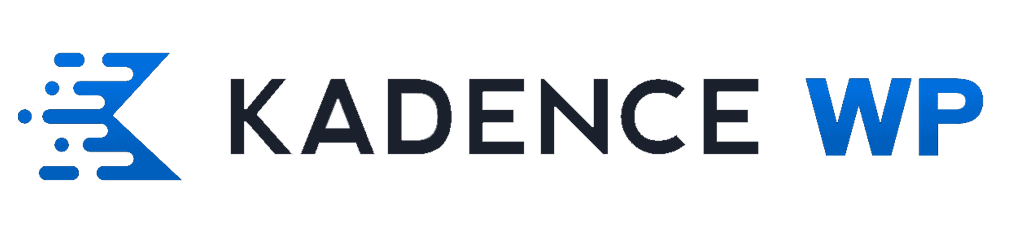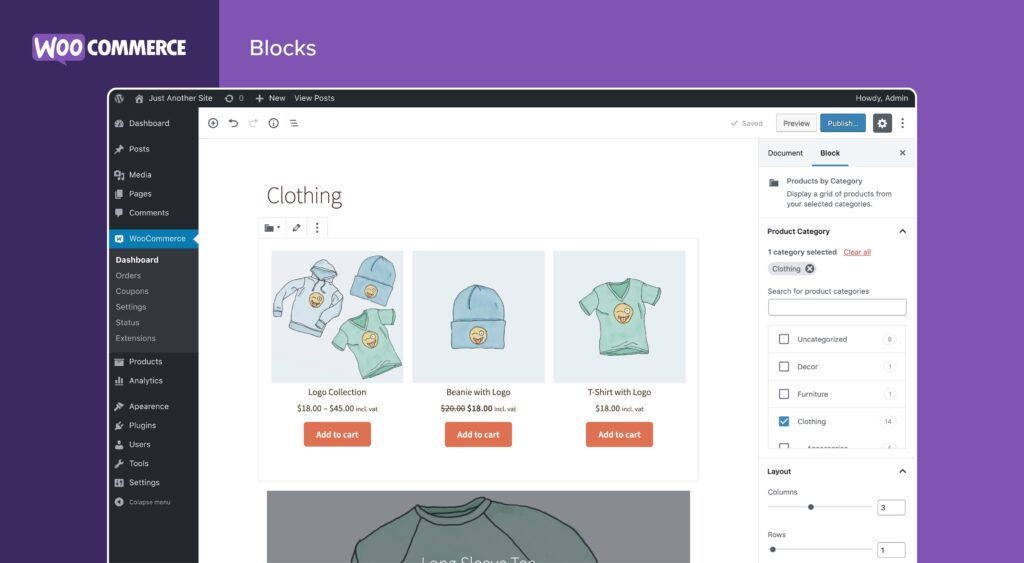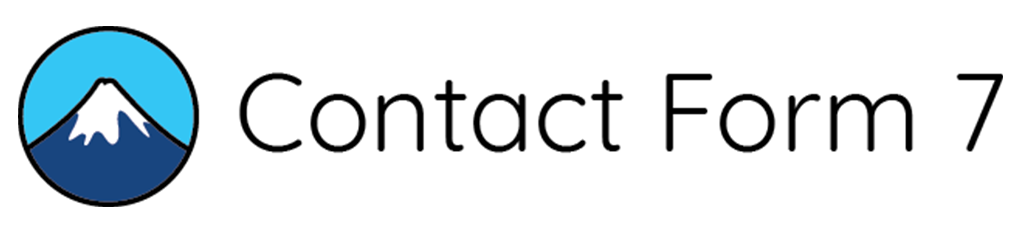👋 Hello, dear friends!
🎥 In this week’s video, I’ll show you step by step how to set up the “Avukat 1.1” WordPress theme—an excellent option for law firms and attorneys—using only free WordPress themes and plugins.
📂 All the resources I used in this lesson are linked in the video description so you can easily download and follow along with me.
🛠️ What You’ll Learn:
✅ How to create the essential pages: Home, About, Blog, Services, and Contact
✅ Setting up a navigation menu
✅ Adjusting settings for tablet and mobile devices
✅ Defining pages as your homepage or blog page
✅ Using Elementor to build and customize beautiful layouts
💡 By the end of this lesson, you’ll have built a complete, professional website from scratch—and all of this is done with free themes and plugins, which is especially important for anyone starting out!
🔗 I’ve also included a live preview link in the video description so you can see the finished website before diving in.
✨ Without further ado, let’s get started and create an amazing law firm website together—enjoy the lesson! 🚀
Plugins :

- Loco Translate
- Automatic Translate Addon For Loco Translate
- Classic Widgets
- Contact Form 7
- Elementor
- Sina Extension for Elementor
- WPCode Lite