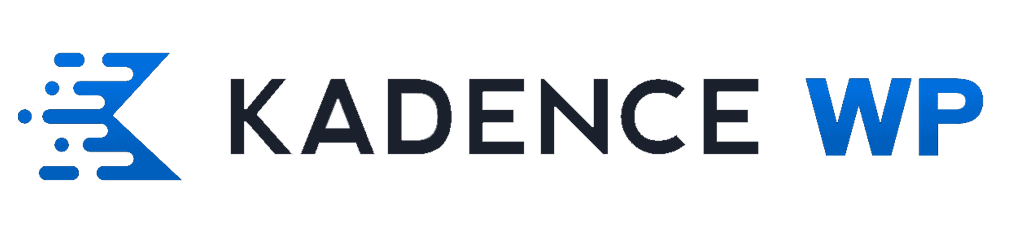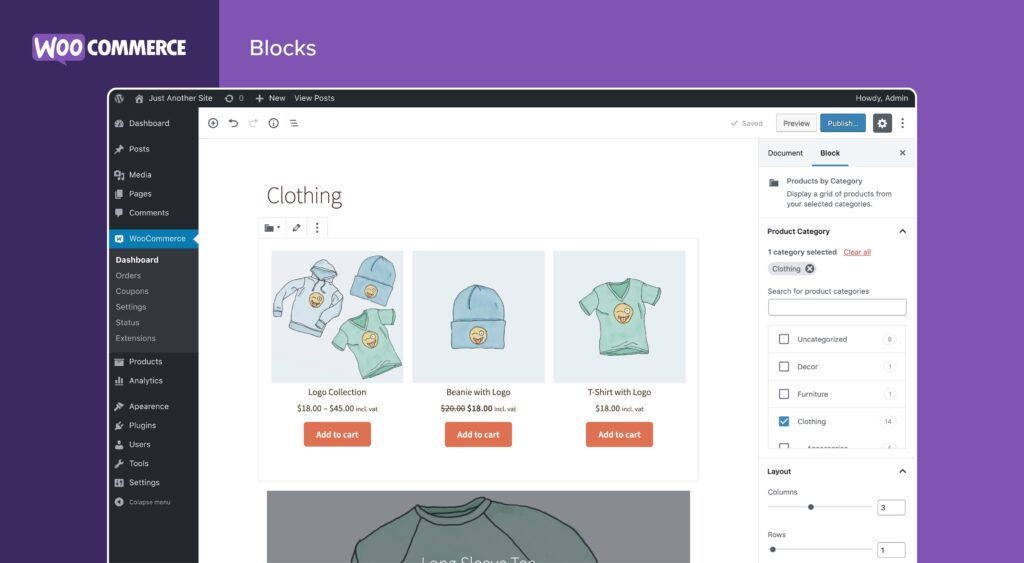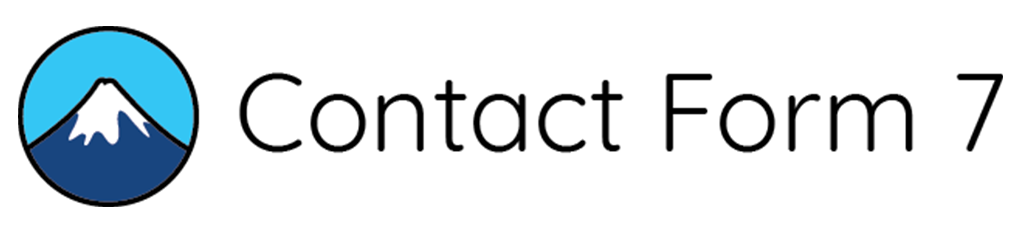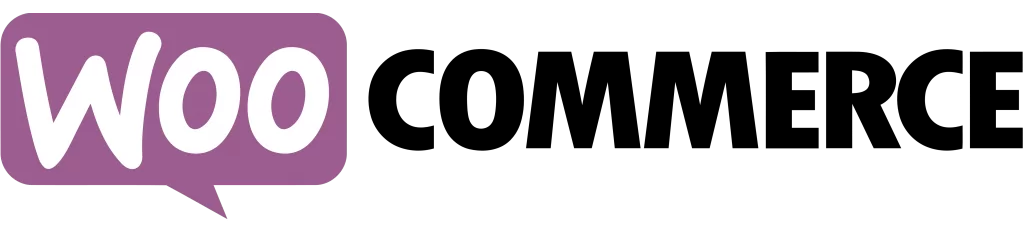👋 Hello friends!
📧 Ensuring that emails sent from your WordPress site are delivered smoothly is crucial for both user experience and your business processes. However, WordPress’s default email sending method often isn’t reliable. That’s where the Fluent SMTP plugin steps in—a powerful and reliable solution that makes it easy to configure your email delivery.
💡 What is Fluent SMTP?
Fluent SMTP is a free plugin that routes emails sent from your WordPress site through an SMTP (Simple Mail Transfer Protocol) server. This helps prevent your emails from landing in spam folders and dramatically improves your email deliverability.
🌟 Key Features of Fluent SMTP:
🔹 1. Multiple SMTP Provider Support
Fluent SMTP supports various SMTP providers like:
-
Gmail
-
Outlook
-
Amazon SES
-
Mailgun
-
SendGrid
-
Zoho Mail
🔹 2. Email Delivery Tracking
You can monitor the status of your sent emails—see which emails were successfully delivered and which ones failed.
🔹 3. Reliable Email Sending
By using SMTP, your emails are sent securely and reliably—especially important for critical emails like contact form messages, order confirmations, and user notifications.
🔹 4. Easy Setup and Use
Fluent SMTP has a user-friendly interface, making it easy to set up even if you’re not tech-savvy.
🔹 5. Advanced Security
Supports secure authentication methods (like OAuth 2.0 and TLS) to enhance email security.
🔹 6. Automatic SMTP Failover
You can set up multiple SMTP providers, and if your primary one fails, Fluent SMTP automatically switches to your backup SMTP provider.
🔹 7. Email Logs
It keeps detailed logs of all sent emails so you can quickly investigate if any issues arise.
🛠️ How to Set Up Fluent SMTP:
✅ Step 1: Go to your WordPress dashboard and navigate to Plugins > Add New. Search for “Fluent SMTP” and install and activate the plugin.
✅ Step 2: In the plugin settings, select your desired SMTP provider (like Gmail or Mailgun).
✅ Step 3: Enter the SMTP details provided by your email service (host, port, username, password).
✅ Step 4: Send a test email to ensure everything’s working smoothly!
🔔 Why Fluent SMTP?
✅ Free access to essential features
✅ Powerful and reliable for improving email deliverability
✅ Works with various SMTP providers
✅ Easy to set up and use
🎯 Who Should Use Fluent SMTP?
-
E-commerce sites: Ensure order confirmations and customer notifications reach their destinations.
-
Blog managers: Reliably send notifications to followers.
-
Corporate websites: Make sure contact form emails are delivered smoothly.
✨ Final Thoughts
Fluent SMTP is a powerful solution to ensure your WordPress site’s emails are delivered safely and effectively. If you’re struggling with email delivery issues, give this plugin a try!
💬 If you have any questions or want to share your experiences with Fluent SMTP, drop them in the comments section below. 🚀