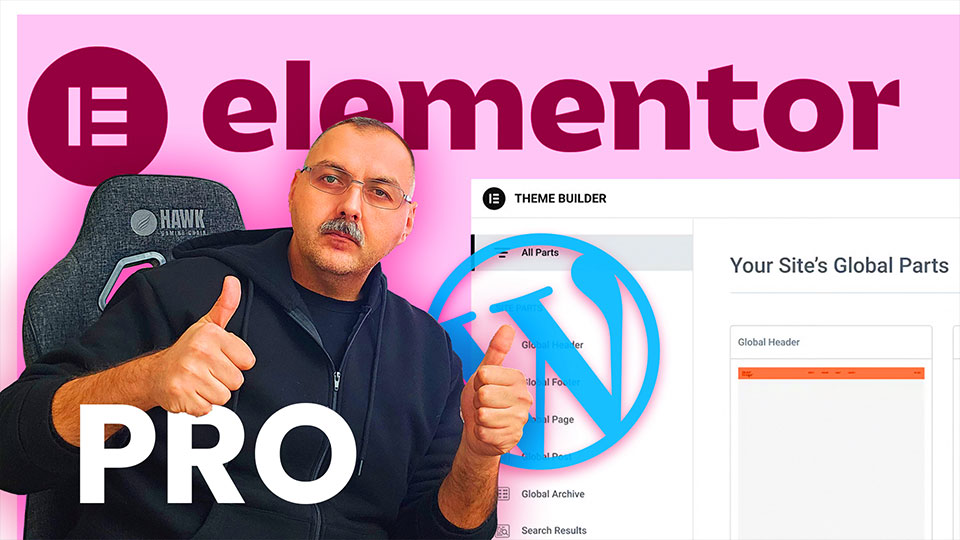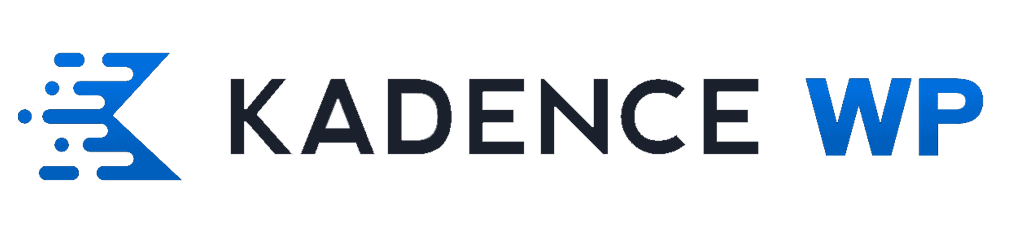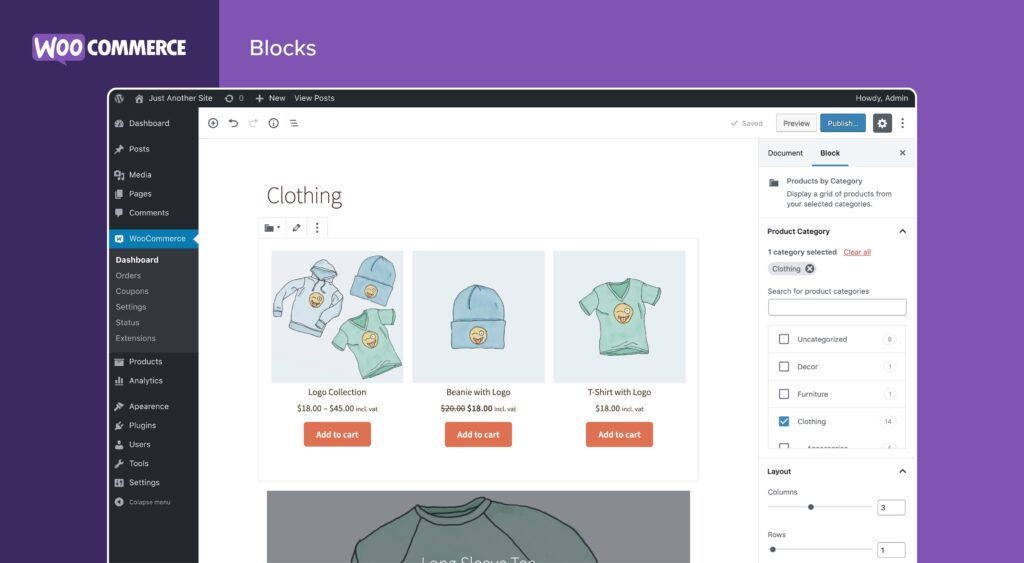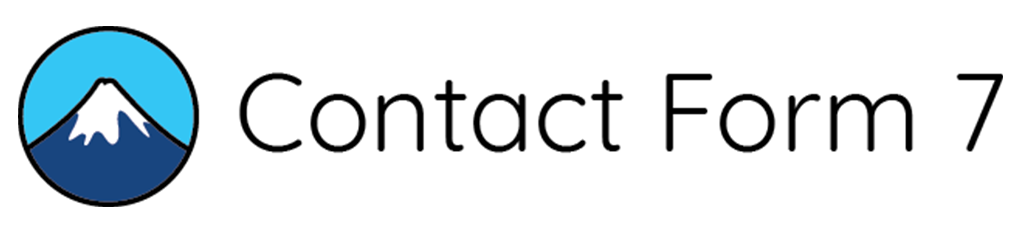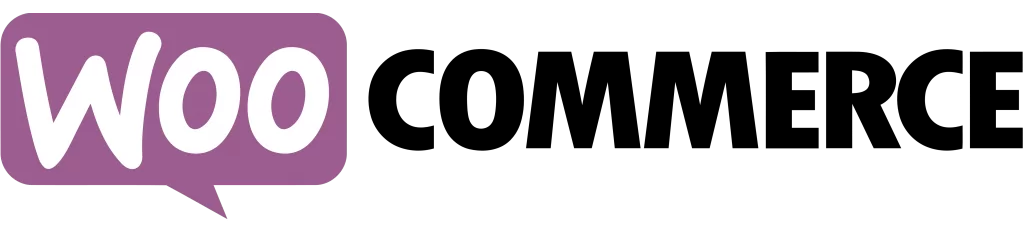👋 Hello friends! If you’re looking to create professional, modern, and visually striking designs for your WordPress website, then Elementor is the perfect tool for you. With its user-friendly interface, drag-and-drop functionality, and countless customization options, Elementor has become one of the most popular page builders among WordPress users. Let’s take a closer look at its core features and why it’s such a game changer.
💡 What is Elementor?
Elementor is a powerful page builder plugin for WordPress that allows you to design professional-looking pages without any coding knowledge. With its live preview feature, you can see your changes instantly and bring your vision to life with ease.
🌟 Core Features of Elementor:
✅ 1. Drag-and-Drop Interface
Easily add text, images, videos, or other content elements to any section of your page with its intuitive interface.
✅ 2. Live Preview
See your edits in real time and test them instantly—no need to constantly switch back and forth between tabs.
✅ 3. Pre-Designed Templates & Blocks
Elementor offers hundreds of pre-made templates and design blocks to help you speed up your workflow and give your site a professional edge.
✅ 4. Responsive Design
Creating mobile-friendly websites is easy with Elementor—adjust your designs for desktop, tablet, and mobile effortlessly.
✅ 5. Advanced Customization
-
Typography & Color Controls: Gain full control over your fonts, sizes, and colors.
-
Animations: Add dynamic animations to make your pages pop.
-
Custom CSS Support: For users with coding skills, Elementor allows you to inject custom CSS for even more fine-tuned control.
✅ 6. Plugin Integrations
Elementor seamlessly integrates with popular plugins like WooCommerce, Mailchimp, and Yoast SEO to extend your site’s capabilities.
✅ 7. Elementor Pro Advantages
While the free version is already powerful, Elementor Pro unlocks even more features:
-
Theme builder (custom headers, footers, and more)
-
WooCommerce shop page designs
-
Pop-up and form builders
-
Additional design elements and professional templates
🔧 Who is Elementor For?
-
Beginners: Perfect for anyone who wants to create stunning websites without coding.
-
Professional Designers: Save time and increase productivity.
-
Small Business Owners & Bloggers: Build attention-grabbing websites that reflect your brand.
🛠️ How to Customize Your Website with Elementor:
✅ Install & Activate the Plugin
Go to Plugins > Add New in your WordPress dashboard, search for “Elementor,” then install and activate it.
✅ Create or Edit a Page
Start designing by clicking the “Edit with Elementor” button.
✅ Add Content Elements
Drag and drop text, images, videos, and more into your page layout.
✅ Customize Your Design
Personalize colors, fonts, spacing, and other design details to match your vision.
✅ Publish Your Page
Once you’re happy with your design, save and publish your page!
🎯 Conclusion
Elementor is a powerful, user-friendly plugin that makes web design easy and enjoyable. Whether you’re running a blog, launching an e-commerce store, or building a corporate site, Elementor can help you create stunning designs with minimal effort.
💬 If you have any questions about Elementor or want to share your experience, let us know in the comments below! 🚀