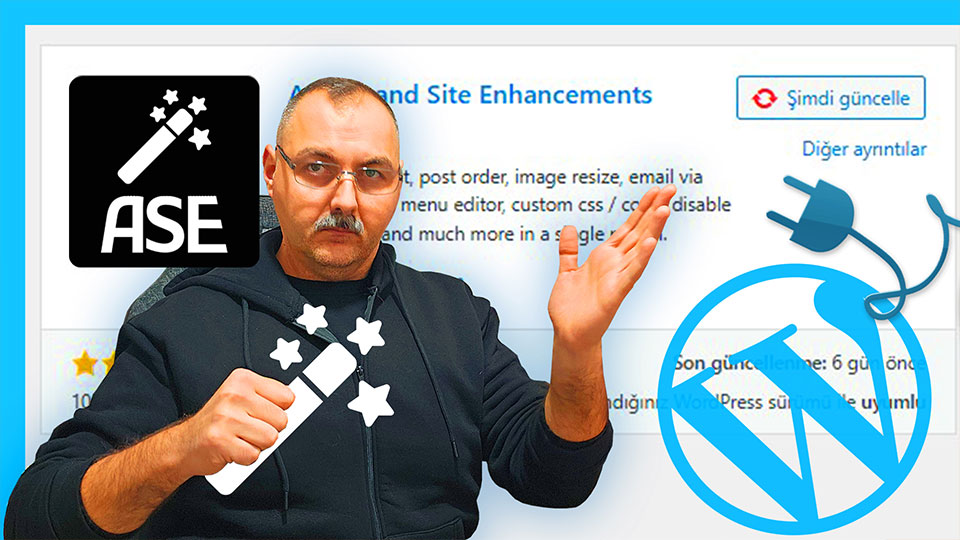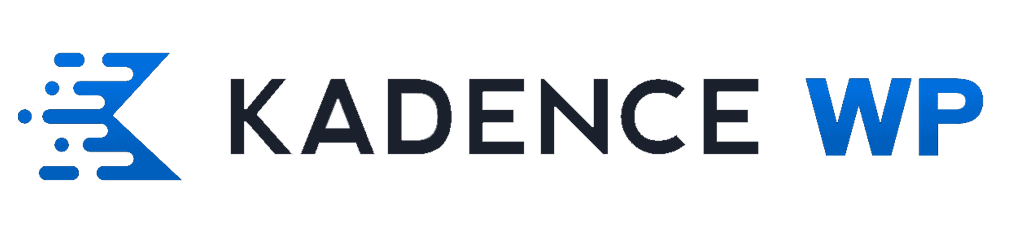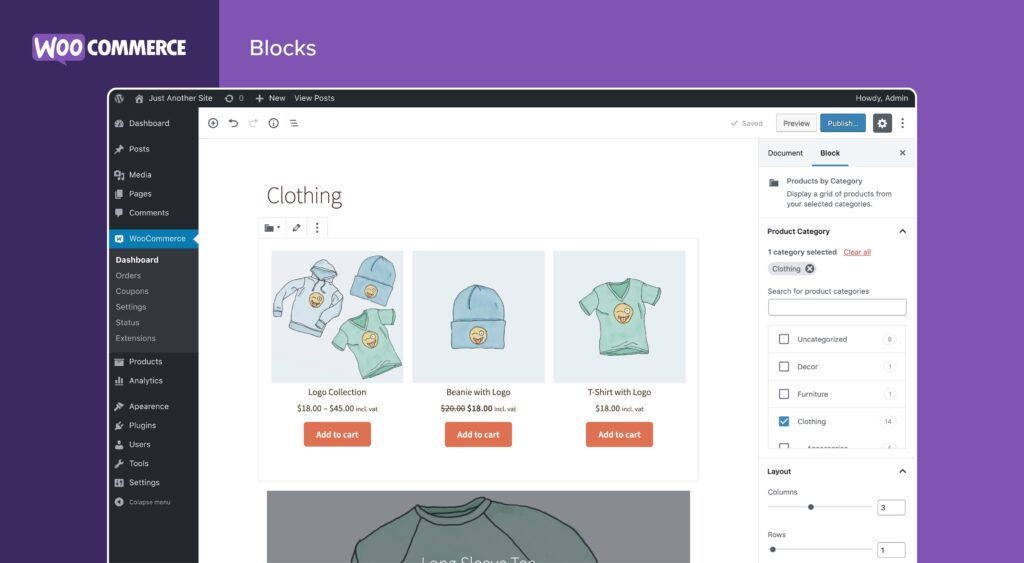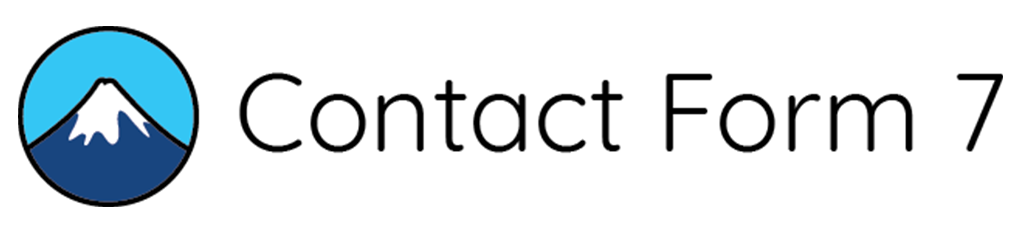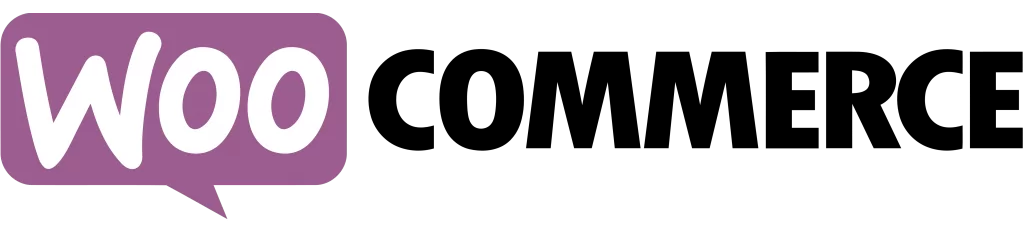👋 Hello friends! Your WordPress admin panel is the command center of your website. With a few smart enhancements, you can turn it into a powerhouse of productivity and control. Let’s explore how you can strengthen and streamline your WordPress dashboard for a better site management experience!
💡 What are Admin and Site Enhancements?
Admin and site enhancements are tweaks and tools that boost your WordPress dashboard’s usability, security, and performance. From better navigation and custom branding to advanced analytics and shortcuts, these enhancements help you work smarter and faster.
🌟 Key Enhancements You Can Add:
✅ 1. Admin Dashboard Customization
-
Use plugins like Admin Menu Editor to customize your sidebar menu.
-
White Label CMS to replace WordPress branding with your own.
-
Personalize colors, logos, and layouts for a branded experience.
✅ 2. Performance & Optimization
-
Use Query Monitor to analyze site performance and debug slow queries.
-
WP Rocket or Autoptimize to boost site speed and performance.
✅ 3. Security Enhancements
-
Install plugins like Wordfence Security or iThemes Security to protect your site from attacks.
-
Limit login attempts and set up two-factor authentication for added security.
✅ 4. Admin Shortcuts & Productivity Tools
-
Add Admin Columns to better organize post and page listings.
-
Use Duplicate Post to clone posts or pages quickly.
-
Try Advanced Custom Fields (ACF) for easy content management.
✅ 5. User Role Management
-
Control who can do what with plugins like User Role Editor.
-
Assign custom capabilities and streamline team workflows.
🎯 Why Use These Enhancements?
🔹 Save Time: Faster navigation and easier access to features.
🔹 Boost Security: Protect your site and data from threats.
🔹 Professional Appearance: A polished admin panel reinforces trust for you and your team.
🔹 Streamlined Workflows: More efficient content creation and management.
💡 Pro Tip: Start small by adding only the enhancements you really need. Too many plugins can slow down your site, so be selective!
✨ Ready to supercharge your WordPress dashboard? Let’s get started and build a more efficient, secure, and professional site together! 🚀