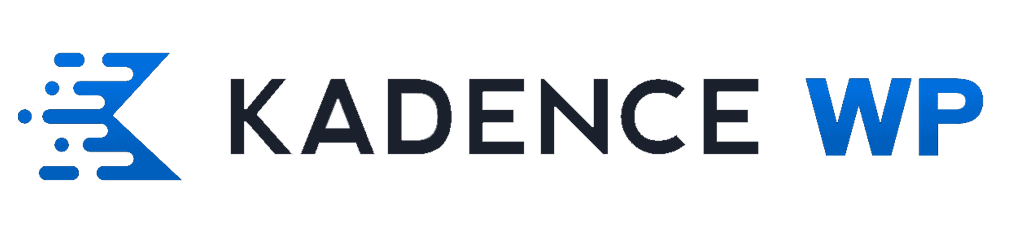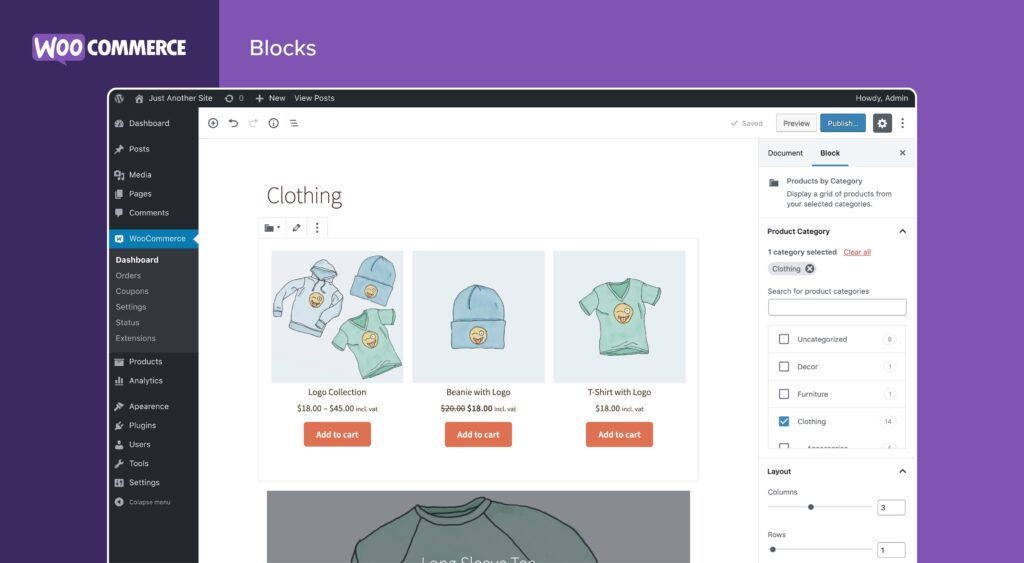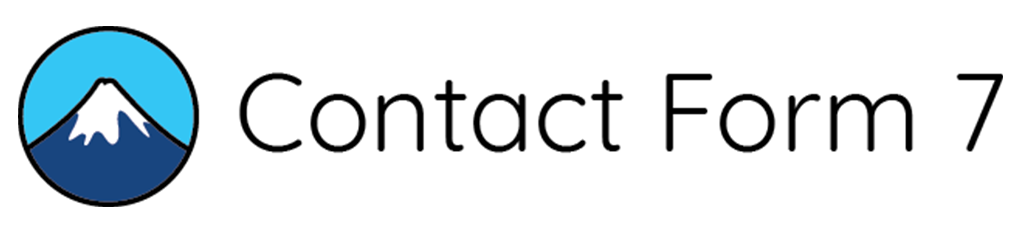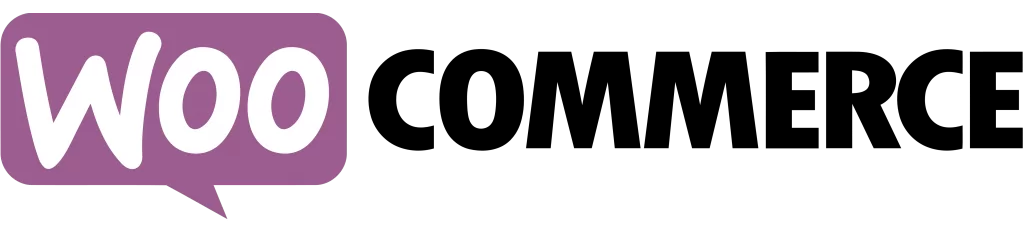👋 Hello friends! In this article, we’re going to dive into the features and advantages of WooCommerce, one of WordPress’s most popular plugins, and why it’s an excellent choice for building your online store.
💡 What is WooCommerce?
WooCommerce is an e-commerce plugin for WordPress that lets you create a shop where you can sell both physical and digital products. It offers stock management, payment system integrations, and countless customization options.
🌟 Key Features of WooCommerce:
✅ Product Management
-
Sell physical products, digital downloads, or services
-
Offer product variations (like size and color)
-
Automatic stock management for easy control
✅ Payment & Shipping Options
-
Integrate multiple payment methods: PayPal, Stripe, bank transfers, and more
-
Manage shipping options and set rates for different shipping scenarios
✅ Reporting & Analytics
-
Access detailed sales reports to track your store’s performance
-
Easily view customer information and order history
✅ Plugin & Theme Support
-
Customize your store’s look and functionality with countless themes and plugins
-
Add features like sliders, custom checkout pages, or marketing tools
✅ SEO-Friendly
-
Seamlessly integrates with WordPress to help your store rank better in search results
✅ Multi-Language Support
-
Use plugins like Polylang or WPML to offer your store in multiple languages
✅ Mobile-Friendly
-
WooCommerce is optimized for all devices, ensuring a smooth shopping experience
🔧 Advantages of WooCommerce:
-
Free and Open Source: Start your store without upfront costs
-
Flexible: Suitable for small businesses and large e-commerce stores alike
-
Vast Community: Get support from a large user base and extensive documentation
-
Customizable: Easily adapt your store to your needs with themes and plugins
🛠️ Steps to Set Up Your WooCommerce Store:
✅ Install the WooCommerce Plugin: From your WordPress dashboard, go to Plugins > Add New and search for WooCommerce. Install and activate it.
✅ Complete the Setup Wizard: Quickly configure your store’s basic settings—like store location, currency, payment, and shipping.
✅ Add Your Products: Upload your products, add descriptions, and set prices.
✅ Choose Your Theme: Pick a WooCommerce-compatible theme to customize your store’s design.
✅ Configure Payment & Shipping: Set up how you’ll receive payments and ship products.
✅ Launch Your Store: Once everything is in place, publish your store and start selling!
🎯 Who is WooCommerce for?
-
Small and medium-sized businesses
-
Digital product sellers
-
Dropshipping businesses
-
Service providers looking to sell online
✨ Conclusion:
WooCommerce makes creating an online store with WordPress easy and effective. With its free, flexible, and powerful features, WooCommerce is a fantastic solution for anyone wanting to launch an online shop.
💬 If you have questions about WooCommerce or want to share your experience, leave a comment below! 🚀