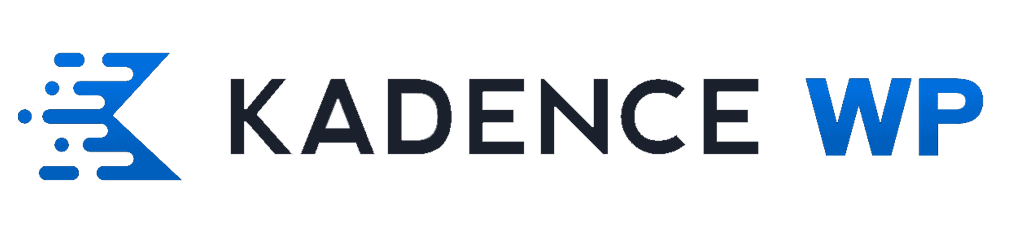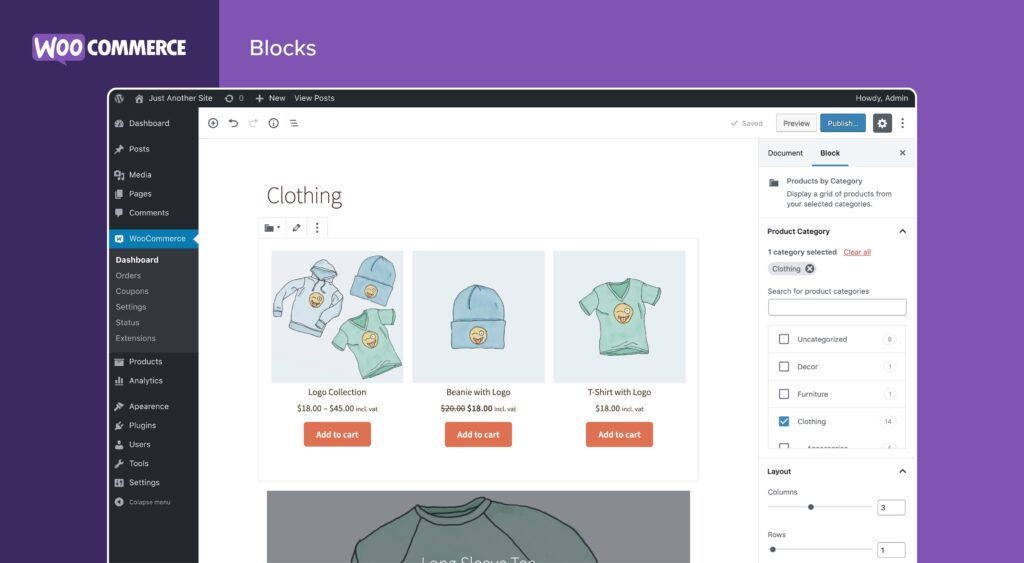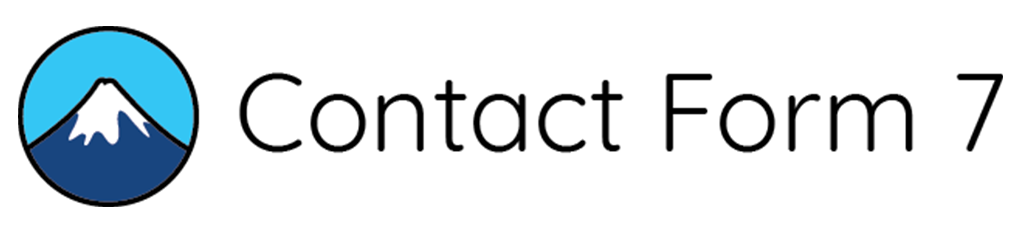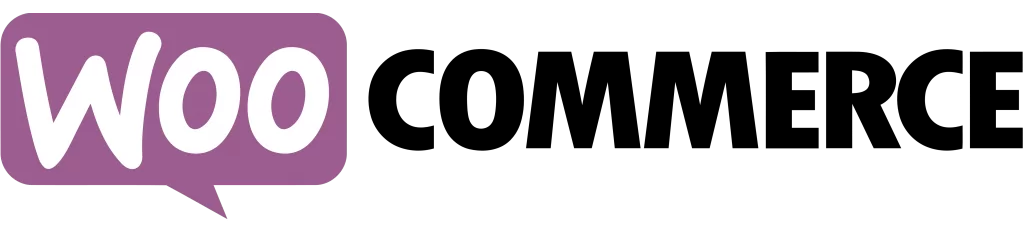👋 Hello friends! In this lesson, I’ll introduce you to Google Site Kit, the official WordPress plugin from Google that brings together some of the most powerful website tools under one roof. Let’s dive into why this plugin is a must-have for any site owner!
💡 What is Google Site Kit?
Google Site Kit is a free plugin that integrates key Google services directly into your WordPress dashboard. This gives you a centralized, easy-to-use interface to understand and improve your site’s performance, all without needing to switch between multiple tools.
🌟 Core Features:
✅ Google Analytics: Get deep insights into your traffic—see who’s visiting, what pages they love, and how they find you.
✅ Search Console: Monitor how your site performs in Google search and track your keywords and rankings.
✅ AdSense: View your ad earnings and track your monetization performance.
✅ PageSpeed Insights: Analyze your site’s speed and get actionable tips to make it faster.
✅ Tag Manager & Optimize: Advanced integrations to manage marketing tags and run experiments for optimization.
🔧 Key Benefits:
🔹 All-in-One Dashboard: No more switching between Google tools—access them all in one place.
🔹 Easy Setup: Site Kit’s setup wizard guides you step by step.
🔹 Actionable Insights: Get clear data and recommendations to improve your website’s performance.
🔹 Official & Secure: Developed by Google for seamless, safe integration.
🛠️ How to Set Up Google Site Kit:
✅ Install the plugin from Plugins > Add New in your WordPress dashboard.
✅ Use the setup wizard to connect your Google accounts and link your site to Analytics, Search Console, etc.
✅ Review the Site Kit dashboard for instant insights and opportunities.
🎯 Who Should Use Google Site Kit?
-
Bloggers and content creators wanting to understand their audience.
-
Business owners looking to boost SEO and performance.
-
Agencies and freelancers managing multiple WordPress sites.
💡 Pro Tip: Combine Site Kit with other WordPress enhancements (like caching and security plugins) for even more power and better results!
✨ Let’s not wait—unlock the full potential of your WordPress website with Google Site Kit today! 😊